May 03, 2021 ᛫ 3 min read
AirPods Max ultra-low-power mode, battery life and magnets hack
How to switch off AirPods Max without Apple Smart Case.
 |
|---|
| One of the two battery cells removed from the ear cup. Source: ifixit.com |
Airpods Max
One of the main concerns about AirPods Max is their battery life. The official Smart Case put your AirPods Max automatically into low power mode as per Apple.com website:
“If you put your AirPods Max in the Smart Case when you aren’t using them, they will go into a low power mode immediately to preserve battery charge. After 18 hours in the Smart Case, your AirPods Max will go into an ultra-low-power mode that will turn off Bluetooth and Find My and maximise battery life.”
As opposed to leaving them on the desk without the Smart Case:
“If you put your AirPods Max down and leave them stationary for 5 minutes, they will go into a low-power mode to preserve battery charge. After 72 stationary hours out of the Smart Case, your AirPods Max will go into a lower power mode that will turn off Bluetooth and Find My to preserve battery charge further.“
This is a challenge for third-party accessory manufacturers to implement those magnets into their products. Thanks to the YouTuber we know that the magnets are located on the back of both earcups and they are used to detect if AirPods Max are inside the case or not. Despite AirPods Max having the optical head sensor, magnets will always override their function and trigger ultra-low-power mode. Both ear cups need to be magnetically triggered at the same time to put AirPods Max into low power mode. So they will behave in the same way as when putting the AirPods Max in the Smart Case, where they immediately go into low-power mode and disconnect the Bluetooth connection with the music source.
 |
|---|
| Logic boards and location of the magnetic sensors. Source: ifixit.com |
Headphone stand design for AirPods Max
As Airpods Max have a mesh headband, it will be safer to don’t put any pressure on it. Also, the stand should be able to accommodate easily charging cables to charge APM on the stand. And don’t forget about ultra-low-power mode – if there are no magnets the music will keep playing through headphones and phone calls will be picked up not by your phone but by headphones. Of course, you can manually disconnect the Bluetooth connection – but this is not as convenient as magnets which automatically put them to sleep. Airpods Max stand and ultra-low-power mode triggered by magnets: TrueStand
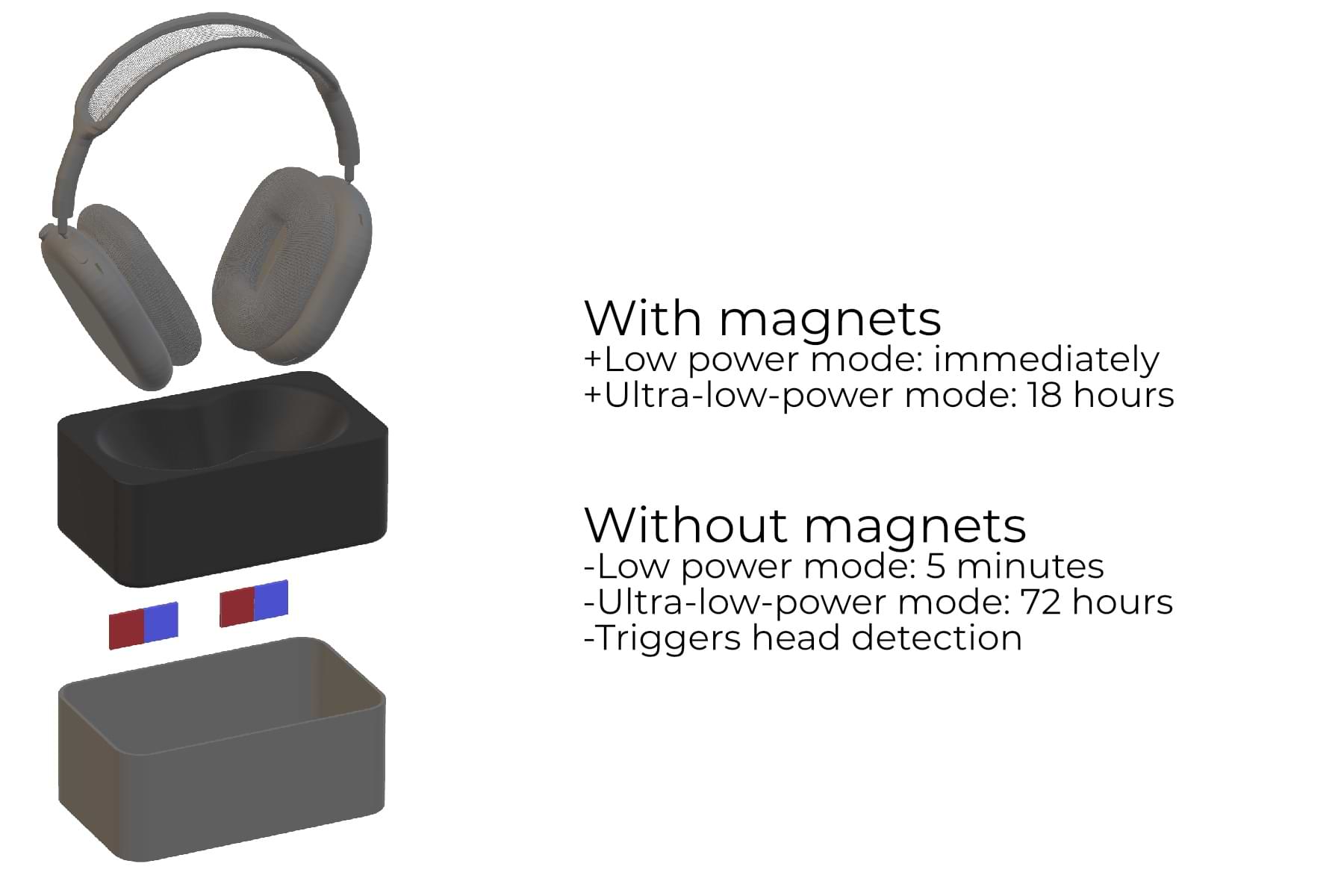 |
|---|
| Magnets in headphone stand used to trigger automatic ultra-low-power mode of AirPods Max. Source: Airpods Max 3D Model |
Is it safe to play with low-strength magnets close to my headphones?
Yes, it is. In fact, most of the speakers are shielded anyway, so there is a very little magnetic field. Also, the magnets in the stand or cases are not strong enough to affect the drivers. They are not directly attached to the headphones and the strength of the magnetic field decreases with distance from the magnet (strength is inversely proportional to the distance). We believe this magnetic trick combined with our headphone stand will make your experience much better – displaying your AirPods Max and taking care of ultra low power mode. And TrueStand will also fit other headphones too – so you can change your headphones, but you will definitely keep our high-quality headphone stand! Click to buy!